Pins are available in the Pro version and are really just location bookmarks.
If you’re in a place of interest and you want to save the location to refer to later you can tap the Pin icon and the current location will be stored for you.
Pin Icon
Maybe you want to find where you parked the car two hours ago on that shopping trip in a new city. Hit the Pin icon when you leave the car and you’ll easily be able to see it’s location on Google Maps. You can also navigate directly to it.
Long-press the Pin icon and you’ll see all of your saved Pins:
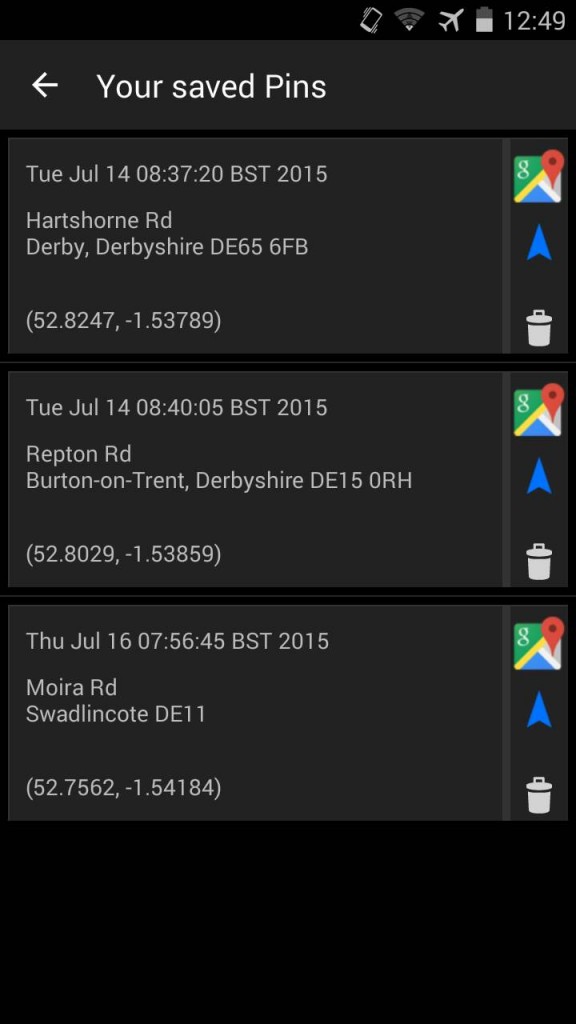
Saved Pins
Tap the Google Map icon to open Google Maps.
Tap the Navigate arrow to navigate to the location in Google Maps Navigation.
Both of the above will open DigiHUD Pro in Window Mode on top of Google Maps.
Pins can be removed by tapping the Bin icon.
