So an updated version of DigiHUD Pro was released the other day to fix a couple of bugs and add some new features (take a look in the Play Store listing for the details).
I also was required by Google to ensure my apps target Android 8.0 if updated from 1st November 2018:
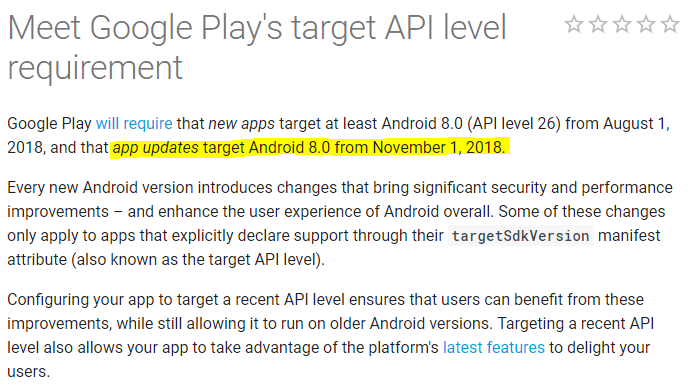
It’s taken so long to get this update out because Google have made it increasingly difficult impossible to support the later versions of Android and use a third-party development environment, which in my case was Eclipse. I’ve nothing against using Google’s Android Studio it’s just that everything was setup perfectly and I was happy the way it was.
I resigned myself to the fact I had to switch and set about migrating. Oh if only it was a one-click job! Being new to Android Studio meant having to learn how everything worked whilst I re-created the apps in it. What a nightmare that was.
I digress. I realise now that a simple run-through of the app just wasn’t enough and that I hadn’t understood the gravity of moving to the later APIs. Some things that have worked since day one are now broken and I must either find a way to fix them, or remove them.
Here’s an example.. You can get the app to start when the device is connected to power, and you can get it to close the app when it disconnects. It was really simple to implement using system ‘Broadcasts’ (think “Hey everyone, the power got connected”), and “Receivers” (“The power was connected, I need to do XYZ”). This has now changed, I believe to reduce the amount of processing apps do while they are idle in the background or when not running at all. It helps reduce battery use which, of course, is a good thing.
Unfortunately these were two of the features I didn’t think to test on an Android 8 or 9 device.
Hopefully the next update will be out soon.
![]()

